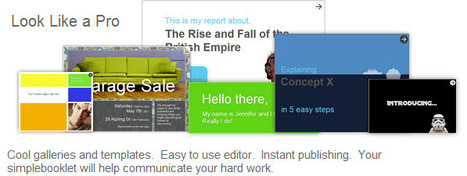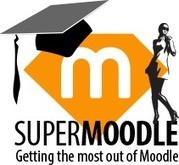Robin Good: FlashIssue is a web app which allows you to easily assemble a professional-looking newsletter, by bringing together your best content as well as any article available online.
FlashIssue can read your site RSS feed or for that matter any RSS feed you provide it with and you can pick and select from the stream of items in the feed the ones you want to include in your newsletter.
Not only.
You can search for any topic via an integrated Google Search or provide the URL of a specific web page you want to integrate.
Once done, you can personalize the newsletter with your banner, text introduction and footer and then send it to all of your contacts in Gmail, or to your subscribers lists inside MailChimp, ConstantContact and other mail delivery services.
N.B.: A Google Chrome plugin also allows you to easily clip and grab any content directly from any web page and easily integrate it inside your curated newsletter.
See how it works: http://www.flashissue.com/gmail-newsletters/ ;
Read more about it: http://www.flashissue.com/curated-newsletters-flashissue-launches-for-mailchimp-gmail ;
Chrome plugin: http://www.flashissue.com/gmail-newsletters/ ;
Try it out: http://www.flashissue.com/ ;
Via
Robin Good
 Your new post is loading...
Your new post is loading...
 Your new post is loading...
Your new post is loading...