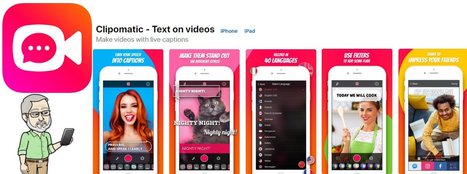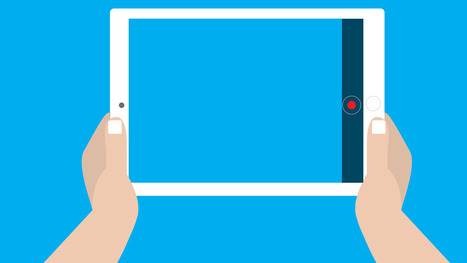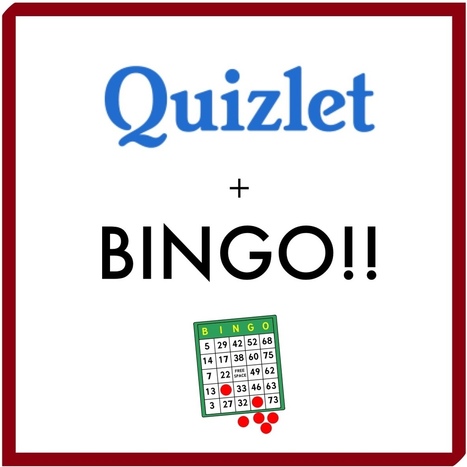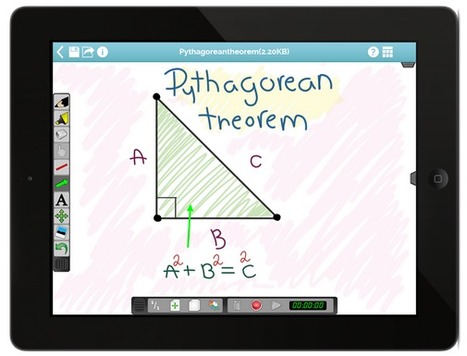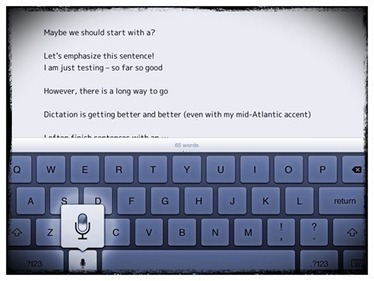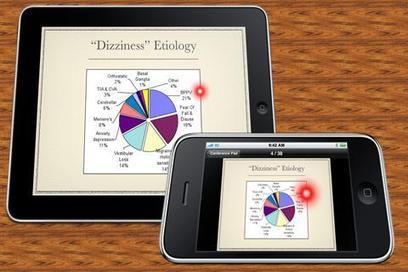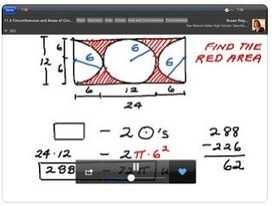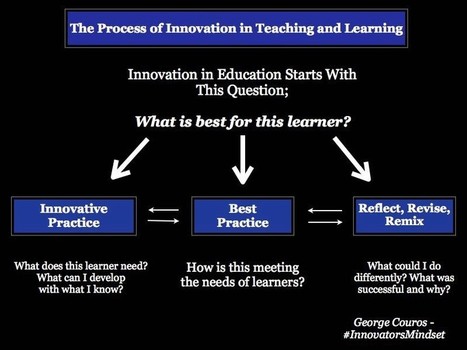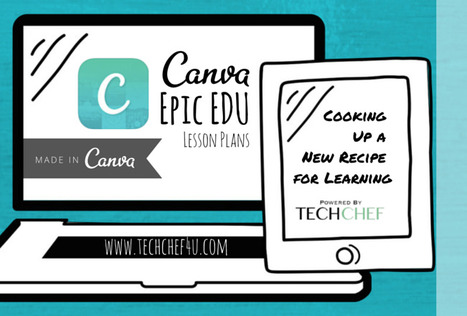|
Rescooped by Juergen Wagner from iGeneration - 21st Century Education (Pedagogy & Digital Innovation) |
Get Started for FREE
Sign up with Facebook Sign up with X
I don't have a Facebook or a X account
 Your new post is loading... Your new post is loading...
 Your new post is loading... Your new post is loading...
No comment yet.
Sign up to comment

Anisa Dedej's curator insight,
September 29, 2013 5:51 AM
Animoby. Creare presentazioni, tutorial e animazioni

Baiba Svenca's curator insight,
January 2, 2013 1:18 AM
Explain a Website is an app created by Morris Cooke, the author of Explain Everything. Great app for educational purposes when you need to demonstrate to your students how to navigate a certain website or a web page. Link to the app https://itunes.apple.com/us/app/explain-a-website/id541723452?mt=8&affId=1822652 
Louise Robinson-Lay's curator insight,
January 2, 2013 6:47 PM
This is something ipad users have been waiting for. It gives users the ability to create screencasts of web pages on their ipad. |

Jacquila Ruffin's curator insight,
April 22, 2018 2:57 PM
I love the whiteboard option, it is a nice addition to learning.

Kim Flintoff's curator insight,
August 22, 2017 8:37 PM
"I always ask educators to think, “What could you create with this iPad that you couldn’t create before?” Focusing on what we can “create” versus what we “consume” only, is a great starting point. It is not that consumption and content isn’t important. It is just that both consumption and creation should be evident in education for true deep learning."

Ricard Garcia's curator insight,
April 7, 2017 2:12 AM
Powerful easy presentation tool for mobile devices! Worth a try!

Robin Good's curator insight,
June 30, 2013 4:39 PM
PublishME is a free iOS presentation app designed for iPads that allows you to create multimedia presentations easily. It is possible to integrate text, images and video, true/false questions, and to add your voice or audio soundtrack. You can elect other individuals to collaborate with you in editing a presentation and the final work can be easily shared via email or on social media. PublishME integrates with Dropbox, Google Drive and other services and it allows you to create presentations whether you are online or not. Free to use. More info: http://www.publishmeapp.com/ iTunes Store download: https://itunes.apple.com/us/app/publishme-create-share-presentations/id559657204?mt=8 |