Here's what you need to know about KrackAttacks, and what you can do to protect yourself.
And there’s the silver lining.
We’ve actually been living with the risks created by insecure Wi-Fi connections for many years, and users can protect themselves by taking some basic security precautions. Here’s the best ways to stay safe from KrackAttacks and other threats targeting people through their Wi-Fi connections:
Use a VPN
A VPN (virtual private network), such as F-Secure Freedome encrypts your data while it’s in transit. This is a great way to secure your information when using Wi-Fi, and should be considered essential when using a publicly accessible Wi-Fi network.
Update your devices
Attacking routers is a means to an end for attackers. What they’re really after are your devices. They want to steal your credit card info, passwords, and other data. And that’s what the KrackAttacks are actually doing. Updating your devices’ software and operating systems is sound security advice, so use this as a reminder to make sure your desktops, laptops, phone, and tablets are all updated.
Update your routers
Routers have a long history of security problems. They’re often poorly supported by device vendors (and in some cases not at all). You should check your router’s settings to see if there’s a firmware update available, or possibly the website of your router’s manufacturer or vendor. If you’re not getting security updates for your router, consider getting one built to be secure.
Learn more / En savoir plus / Mehr erfahren:
http://www.scoop.it/t/21st-century-learning-and-teaching/?&tag=VPN



 Your new post is loading...
Your new post is loading...






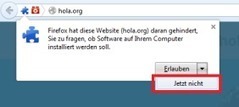





And there’s the silver lining.
We’ve actually been living with the risks created by insecure Wi-Fi connections for many years, and users can protect themselves by taking some basic security precautions. Here’s the best ways to stay safe from KrackAttacks and other threats targeting people through their Wi-Fi connections:
Use a VPN
A VPN (virtual private network), such as F-Secure Freedome encrypts your data while it’s in transit. This is a great way to secure your information when using Wi-Fi, and should be considered essential when using a publicly accessible Wi-Fi network.
Update your devices
Attacking routers is a means to an end for attackers. What they’re really after are your devices. They want to steal your credit card info, passwords, and other data. And that’s what the KrackAttacks are actually doing. Updating your devices’ software and operating systems is sound security advice, so use this as a reminder to make sure your desktops, laptops, phone, and tablets are all updated.
Update your routers
Routers have a long history of security problems. They’re often poorly supported by device vendors (and in some cases not at all). You should check your router’s settings to see if there’s a firmware update available, or possibly the website of your router’s manufacturer or vendor. If you’re not getting security updates for your router, consider getting one built to be secure.
Learn more / En savoir plus / Mehr erfahren:
http://www.scoop.it/t/21st-century-learning-and-teaching/?&tag=VPN